Useful Tips
Basic Windows Key Shortcuts na Magagamit ng Lahat
Windows key shortcuts na makakatulong sayo! 👍
These shortcuts are just SOME of the cool features you can do with your keyboard. I made this short list according to what I think will be useful for most people. If you have suggestions, may comment section sa Facebook or dito sa ilalim ng blog! 👌
| ⊞ Win + D | Show and Hide Desktop Primary use for me: Privacy. Show and hide all your tabs at will! Also, this is a quick way to access your desktop icons |
| ⊞ Win + C | Open CoPilot (for Windows 11 and up) The easiest way to access your AI assistant. Copilot is the built-in ChatGPT of Microsoft. Kung gusto mo maexplore ang mundo ng AI, ito na ang pinaka madali na paraan. This shortcut used to open microsoft teams chat. Pero naging Copilot na siya. |
| ⊞ Win + Shift + S | Open Snipping Tool One of my most used! No more searching for the snipping tool in the start menu. Just press the buttons and snip away! |
| ⊞ Win + P | Open Project Menu Useful for people using multiple screens |
| ⊞ Win + . | Open Emoji Tab Yes, may ganito na rin pala! 😁👍 |
| ⊞ Win + V | Open clipboard history Sobrang useful nito pag nasanay ka gamitin |
| ⊞ Win + Z | Open Snap Layouts Great for multi-tasking |
| ⊞ Win + N | Open Notifications and Calendar Want to see you latest snip? Windows notifications? Nandito yan. |
| ⊞ Win + E | Open File Explorer Just quicker way to access your files. This can save you a few milliseconds every time you use this. My primary use for this is when I need to send some files using Messenger or Viber |
For a more detailed list, this is my source: Windows 11 Keyboard shortcuts you should know (thewindowsclub.com)
Share your thoughts or other blog suggestions in the comments section!

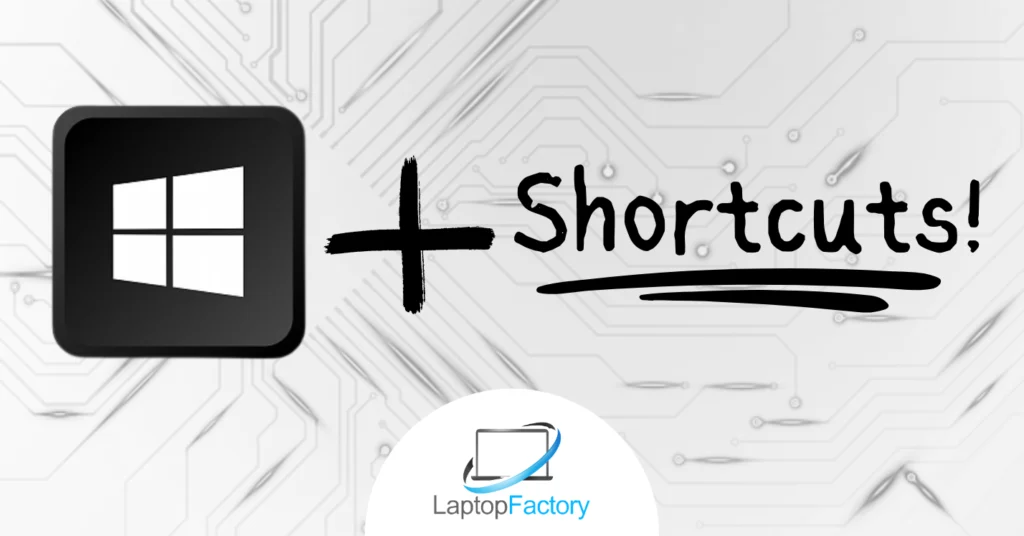
Absolutely perfect!
Beginner friendly and easy to navigate. Thanks a lot.
Informative po. Mlking tulong. Salamt!
Thank you! Please follow our page and website for more!
Very useful 💕😘😘
Thank you 🙏
Boss. Magkano PO price pinakamura na laptop. Pangreregalo lang sa senior high student for school works purpose lang.
Currently ito pinaka mura: https://laptopfactory.com.ph/product/chuwi-herobook-pro-intel-n4020-cleron-8gb-ram-256gb-ssd-14-1-fhd/