Useful Tips
Free (and easy to use!) Alternatives to Microsoft Office
Do you need Microsoft Office pero ayaw mo bilhin ang mahal na license at ayaw din kumuha ng 🏴☠️?
We have free alternatives for you! Read up on this blog to see the alternatives to MS Office.
If you prefer just Microsoft Office, go to the end of this blog to see the available MS Office products.
Special note: Dalawa lang ang napili ko ishare kasi itong dalawa ang pinaka madali gamitin. Download, install, and use lang! Also, we are not promoting or earning from these apps, we are simply suggesting to give more information and knowledge to everyone. Para ma maximize ang mga laptop niyo! 😉
So eto na, the free and easy to use alternatives to Microsoft Office:
1. WPS Office
WPS Office offers a familiar interface similar to Microsoft Office. It includes Writer, Presentation, and Spreadsheets. It’s available for Windows, Mac, Linux, Android, and iOS.
Almost looks like naka MS Office lang!
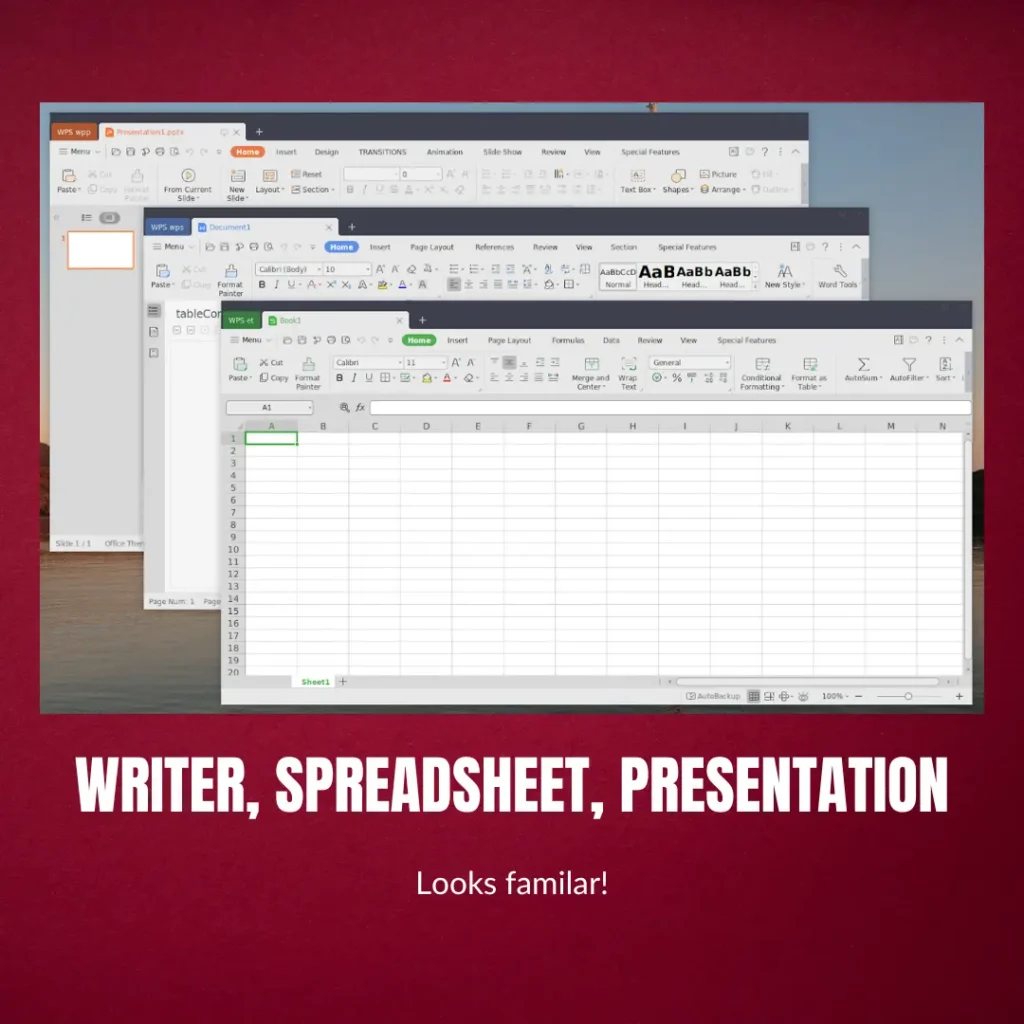
PROS
| Feature | Description |
|---|---|
| Compatibility | Supports DOCX, XLSX, and PPTX formats. |
| Multi-Platform | Available on various devices. |
| Free Version | Offers essential features without a subscription. |
CONS
| Feature | Description |
|---|---|
| Ads | Free version displays ads. |
| Limited Features | Some advanced features require a premium subscription. |
You can download WPS Office here
2. LibreOffice
LibreOffice is an open-source office suite that includes applications like Writer (Word), Impress (Powerpoint), Calc (Excel), Base (databases), Math (formula editing), and Draw (vector graphics). It’s compatible with Microsoft Office file formats and offers a familiar interface.
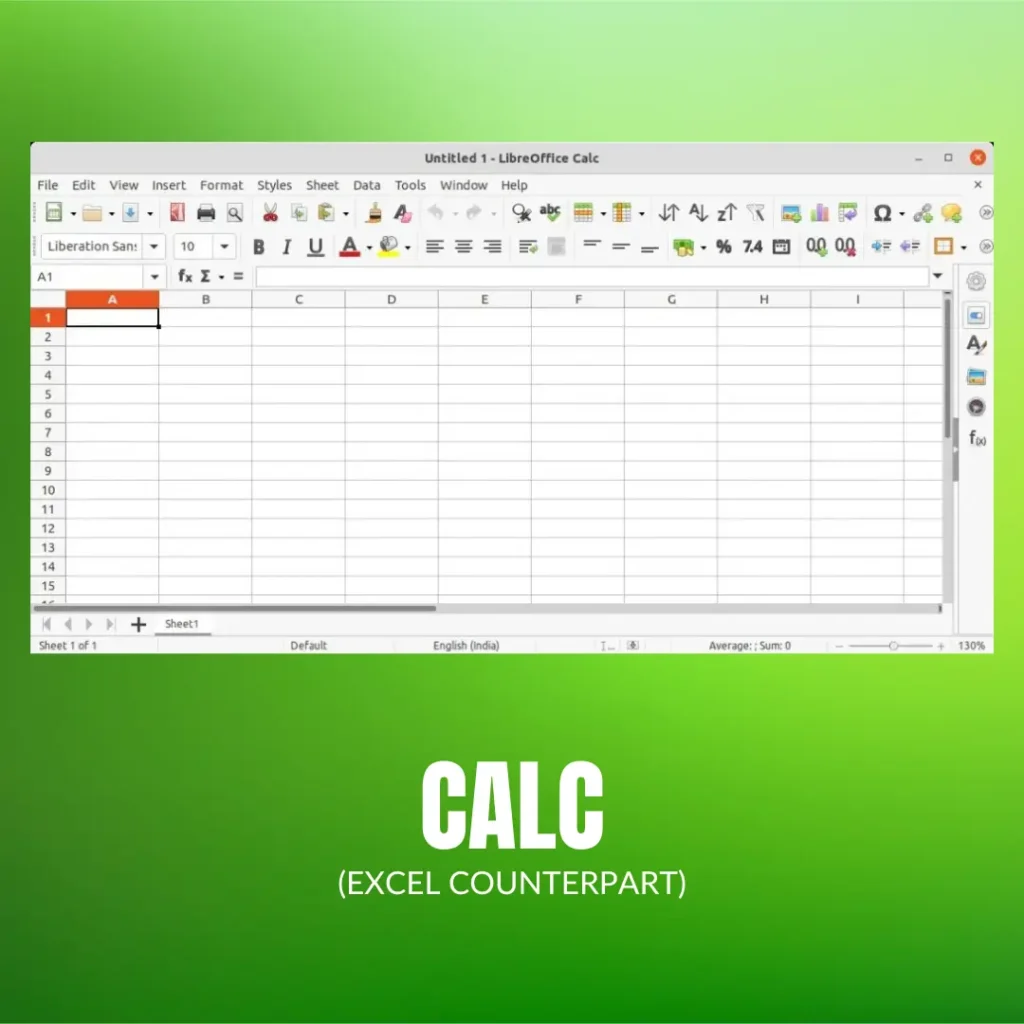
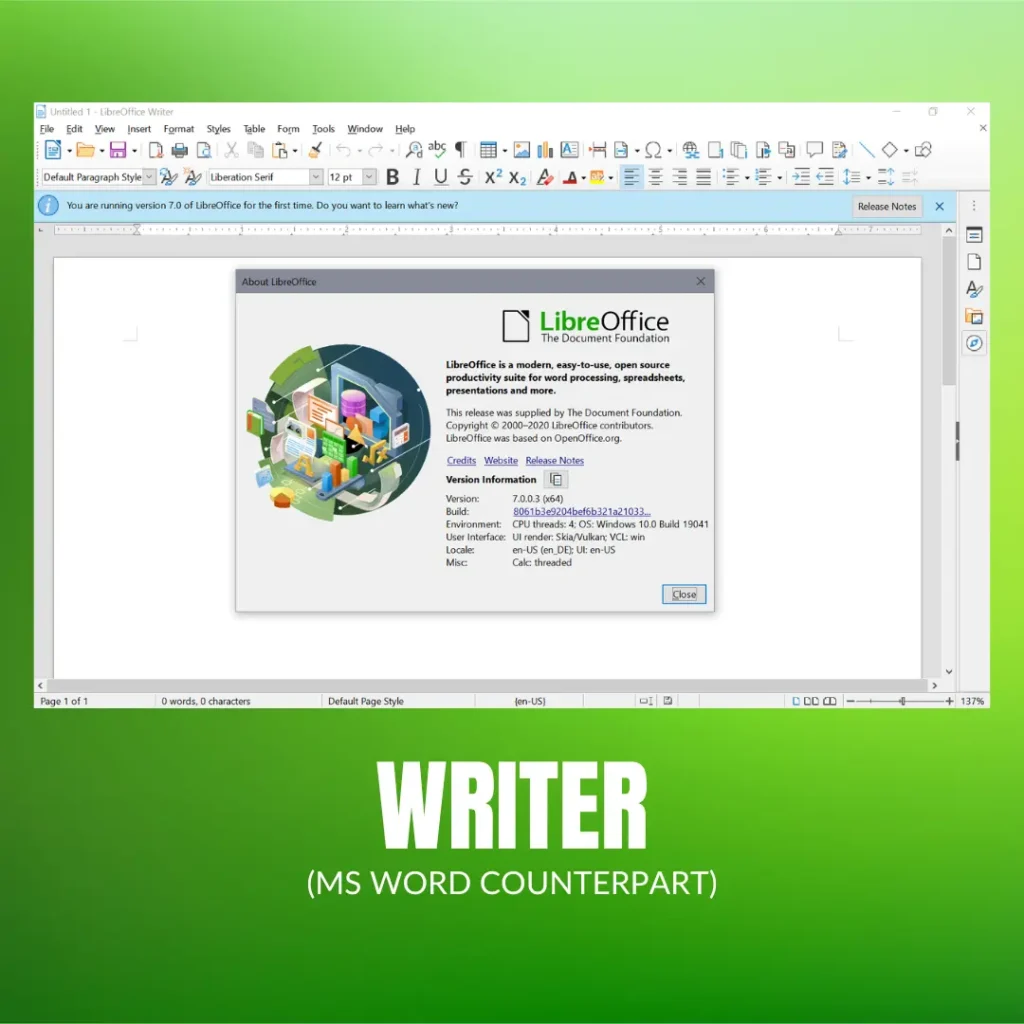
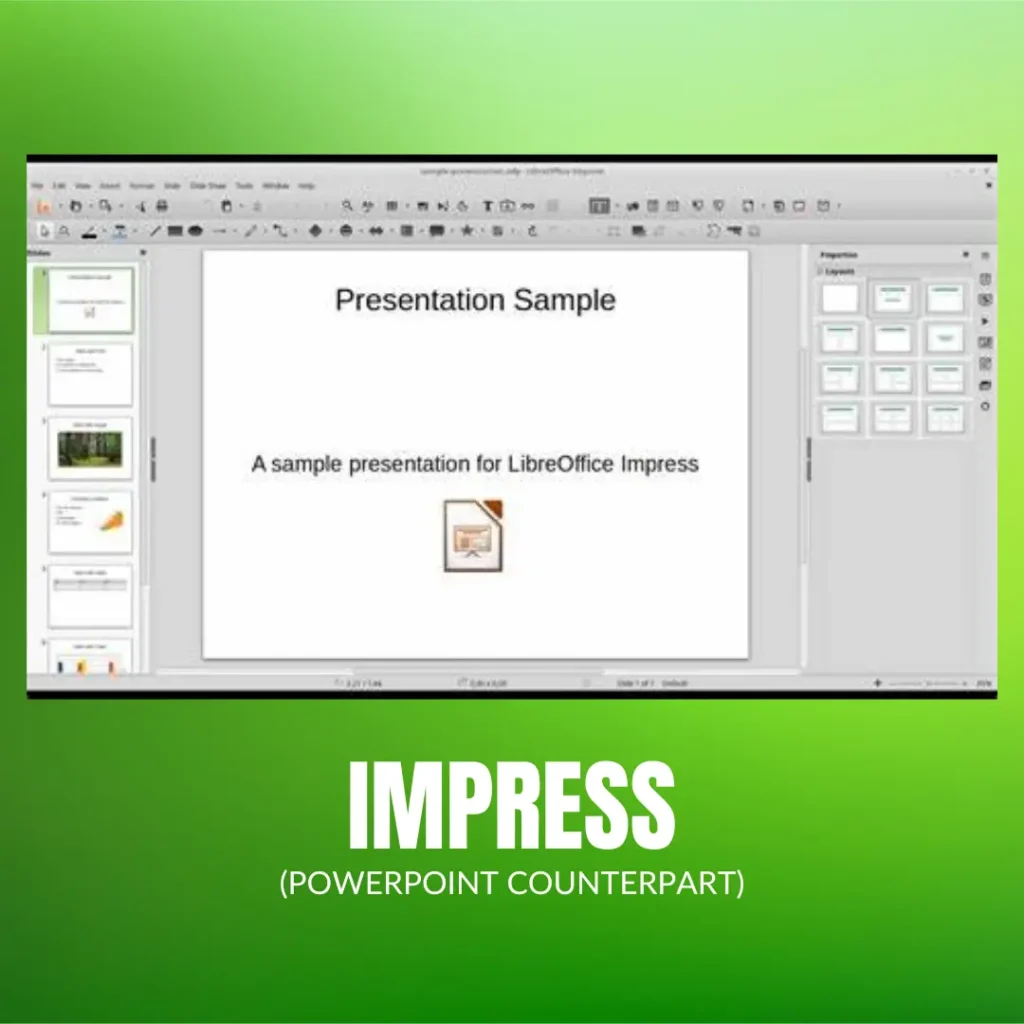
PROS
| Feature | Description |
|---|---|
| Free | LibreOffice is completely free to use. |
| Cross-Platform | Available for Windows, Mac, and Linux. |
| Feature-Rich | Offers advanced features for document creation and editing. |
CONS
| Feature | Description |
|---|---|
| Limited Collaboration | No real-time collaboration feature. |
You can download Libreoffice here
So there you have it! We this will be useful for many. Again, if you want the original Microsoft Office, you can buy from us 👉here👈
Additionally, kung gusto niyo talaga ng MS Office na kasama na sa pagbili ng unit, here are some laptops which already include FREE MS Office Lifetime upon purchase:

